One of the most interesting QGIS Plugin is the QuickMapServices. This allows you to add different datasets and basemaps to your QGIS Project. Let’s see how we can do that.
First of all, open the QGIS software and install the QuickMapServices plugin by going to the Plugins menu toolbar > Manage and Install plugins. The QGIS Plugins manager opens.
Type “QuickMapServices” in the search box and proceed by installing the plugin.
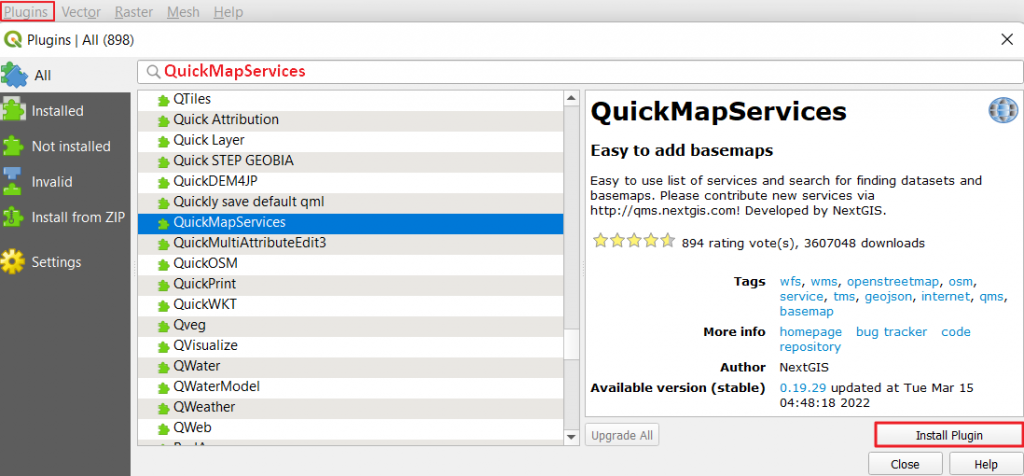
Once installed, an icon should appear in the Web Toolbar, as demonstrated in the image below:
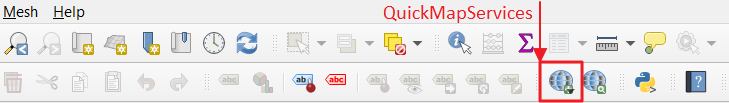
When we click on this icon, we will see that we are limited to only NASA and OpenStreetMap basemaps. However, we can work this out by selecting the Settings option from this menu.
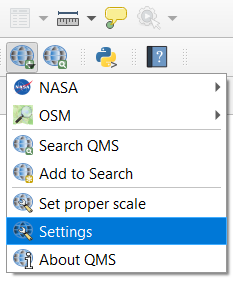
In the new window that will open, go to the “More services” tab and click on the Get contributed pack. This will add new services/basemaps to your QuickMapServices Plugin.
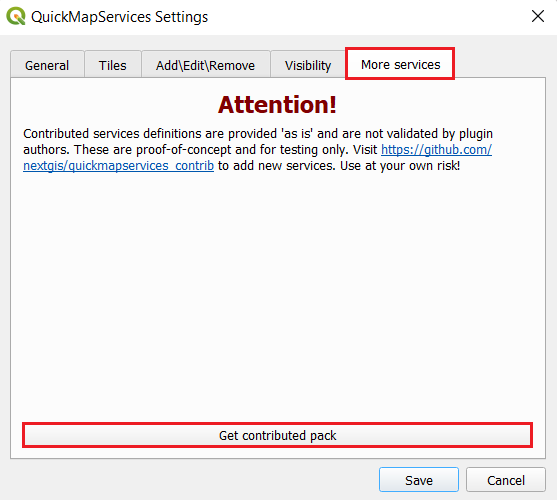
As a result, we have a list of 14 providers who offer a variety of services/basemaps.
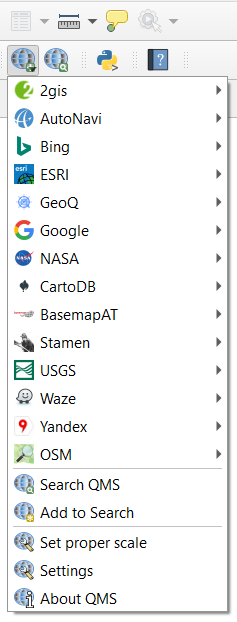
Let’s explore the main basemaps available here.
- The ESRI package is one of the most comprehensive, with 15 available basemaps to add.
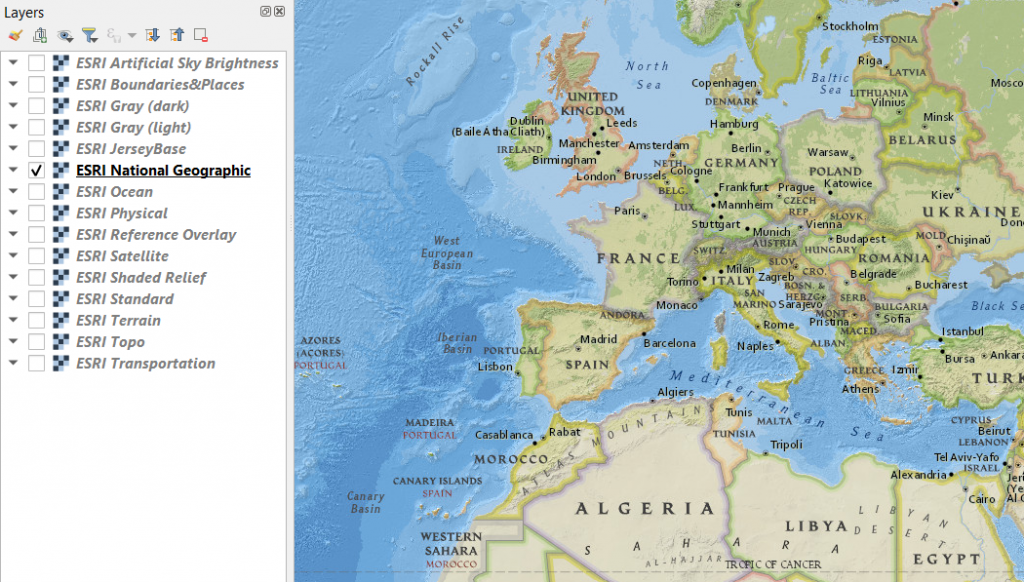
- The Google package includes some well-known options.
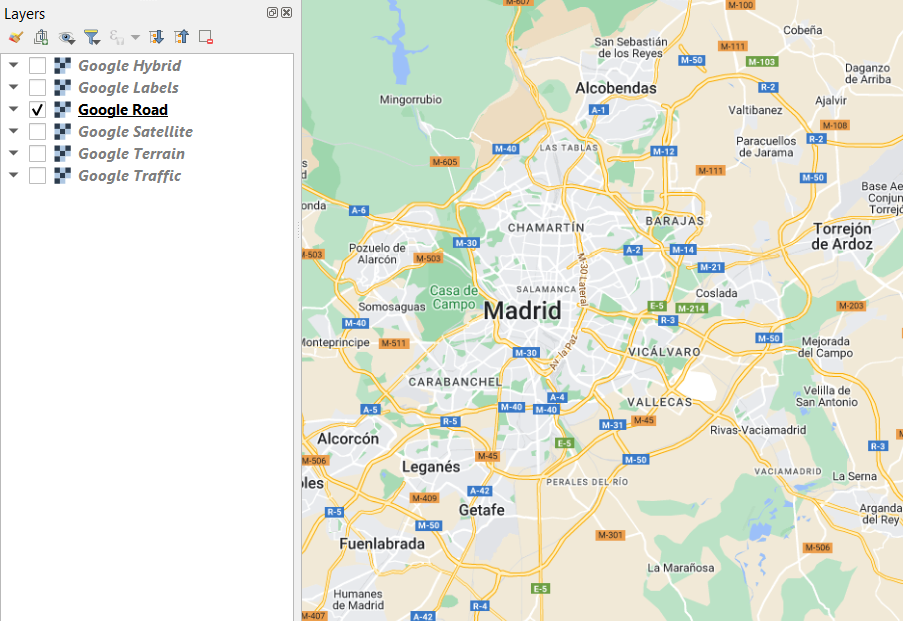
- In addition, the OSM package includes some interesting options.
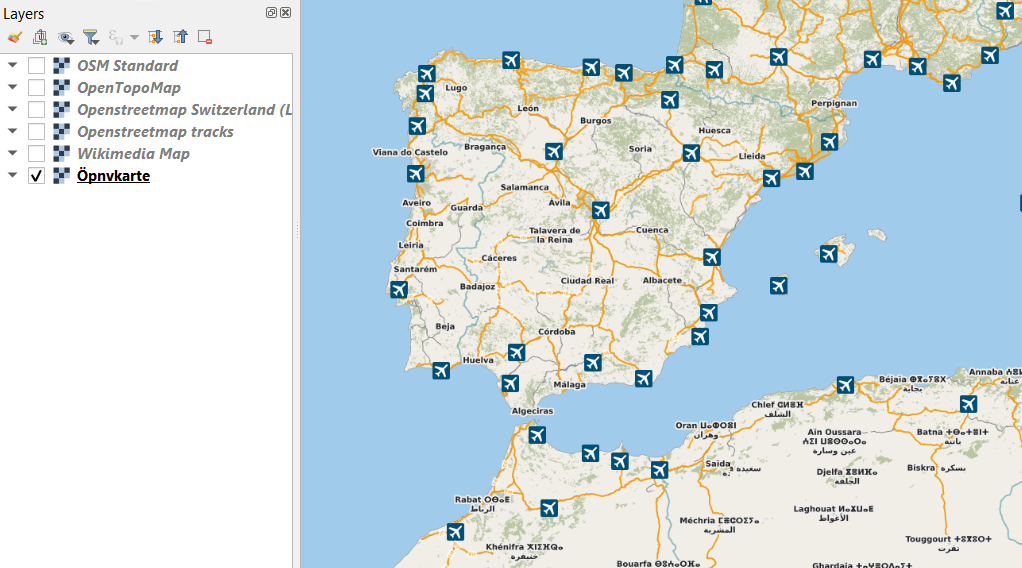
High quality and professional training
Recommended courses
Sources:
Original post: Quick Map Services: un plugin de uso sencillo para utilizar mapas base en QGIS
– https://www.cursosgis.com/quick-map-services-un-plugin-de-uso-sencillo-para-utilizar-mapas-base-en-qgis/
QuickMapServices plugin – https://plugins.qgis.org/plugins/quick_map_services/









Leave A Comment