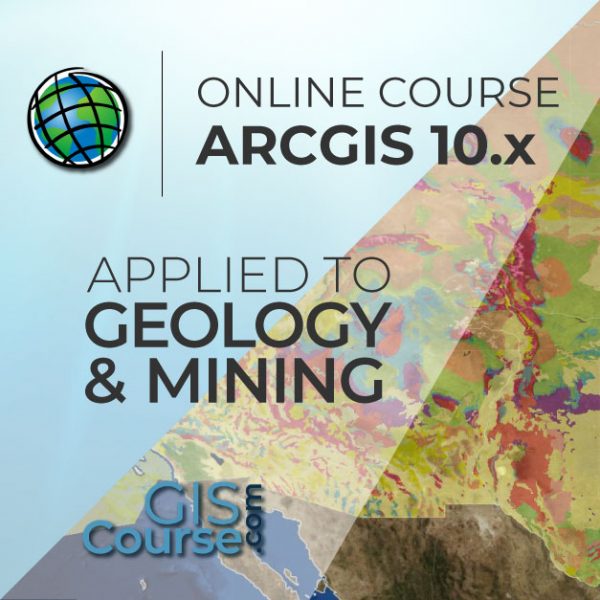DEVELOPMENT OF WEB BASED GIS APPLICATIONS USING ESRI PRODUCTS, CARTO, MAPBOX AND GOOGLE MAPS
ONLINE TRAINING
START DATE: AVAILABLE SOON (120 hours)
PRICE: 300 € (Standard fee) | 270 € (Student / Unemployed fee)
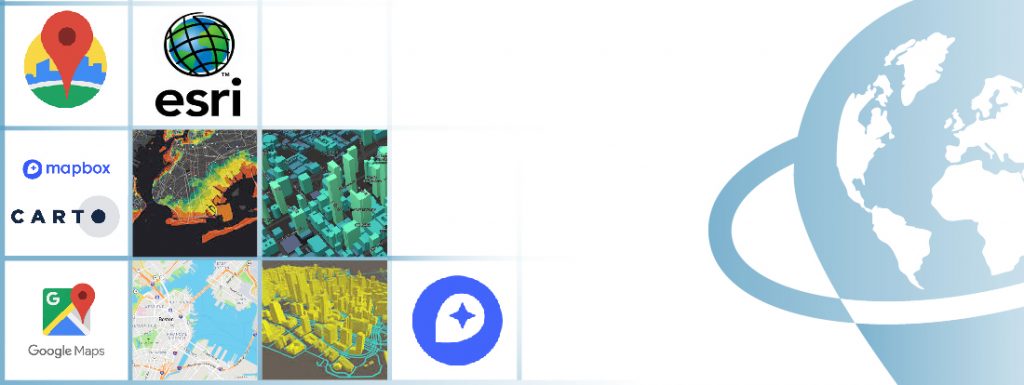
The course offers a complete introduction to web programming for GIS applications. The training material its focused on the latest commercial tools and services like ESRI products, Carto or Mapbox.
Throughout the course the student will learn to create complex cartographic viewers using powerful visual tools. In the same time will learn how to build a WEB GIS application using different API tools, exploring the new functionalities and capabilities that they offer.
At the end of the course, students will acquire the necessary knowledge to create their own Web GIS applications which display and analyze geospatial information, in an accessible, intuitive and professional manner.
- Offer an overview about the available tools used for the development of Web GIS applications without the need of programming skills.
- Learn about the basics of Web programming, HTML, JavaScript and display your customized map applications.
- Initiate the students in the development of Web GIS applications using JavaScript programming language.
1 - INTRODUCTION TO WEB GIS
- What is a cartographic viewer? What is Web GIS?
- Evolution of Desktop GIS to Cloud GIS. Examples
- Different types of applications for the development of cartographic viewers. Examples
- Download free spatial data from different sources
- How to integrate and process this data in a GIS: QGIS
- Evaluation
2 - WEB PROGRAMMING
- Basic concepts of HTML, CSS and JavaScript
- Getting familiar with Web GIS development environment
- How to develop your own application
- Debugging tools
- Notions about Responsive Web Design
- Evaluation
3 - CARTO PLATFORM
- What is CARTO?
- CARTO Builder installation
- Guidelines for the development of a viewer using CARTO Builder
- How to upload and use the data. Different types of analysis
- Create a viewer using CARTO (CARTO Builder)
- Introduction to CARTO.js library
- Programming a viewer with CARTO.js library
- Examples and API documentation
- Evaluation
4 - MAPBOX PLATFORM
- What is Mapbox?
- Introduction to Mapbox Studio
- Guidelines for the development of a viewer using Mapbox Studio
- How to upload and use the data. Different types of analysis
- Create a viewer using Mapbox Studio
- Introduction to the Mapbox API GL JS
- Programming a viewer with the Mapbox API GL JS
- Examples and API documentation
- Evaluation
5 - ESRI PLATFORM: ARCGIS ONLINE AND WEB APP BUILDER
- What is Web App Builder?
- Working with ArcGIS Online. Loading data and services. Functionality
- Guidelines for the development of a viewer using Web App Builder
- Add and configure widgets
- How to use templates
- Generate and modify templates
- Create a viewer using Web App Builder
- Practical exercise
- Evaluation
6 - USE GOOGLE MAPS
- Introduction Google Maps JavaScript API
- Create a basic viewer using Google Maps
- Apply styles in a map
- Map interaction: controls and event management
- Data visualization
- Geocoding service
- Evaluation
7 - HOW TO DEVELOP A 3D CARTOGRAPHIC VIEWER
- How to implement a 3D viewer
- List of applications used for the development of 3D cartographic viewers
- Create and display a 3D cartographic viewer
- Practical exercise
- Evaluation
7 - FINAL PROJECT
- Final practical exercise


Isaac Pérez Ramos
Isaac Pérez Ramos holds a Bachelor Degree in Geology at University of Granada and has more than 14 years of experience in the field of GIS and groundwater studies. His Master Degree in Web GIS applications and abilities in handling tools like JavaScript APIs, Open Layers, Google, Python and ArcGIS recommend him as one of the best expert in web programming and development for GIS applications.
Beatriz Ramos López
Beatriz holds a Bachelor Degree in Biology at University of Sevilla, a Master in Geographic Information Systems and another one in Geographic Information Technologies, both of them at the University of Alcala. She has experience in the execution of Web GIS related projects, in the usage of open source software products and in the development of cartographic viewers.
Why should we learn to develop WEB mapping applications?
Geographic Informational Systems (GIS) are rapidly spreading and becoming an essential tool in many work fields including, engineering, environment, geography, geology and mining, emerging sciences, geomarketing. Programming in the GIS software environment became a essential skill and a critical requirement for most geospatial jobs opportunities. Nowadays, the majority of GIS jobs require some programming capabilities or application development.
Our online courses, are distributed via Moodle, the world’s most popular learning platform. It is a highly flexible Learning Management System that can be used to conduct and access courses, accomplish tasks of practical exercises, interact face-to-face to the teaching staff or benefit of support and resources at any time.
The online platform can be accessed 24 hours a day, in which the student will be able to ask for help at any given moment. The instructors will act as supervisors during all the training process, offering support for any possible difficulty encountered by the students along the course.
The course is structured in different modules, making it easy for the student to search for training material, download information, complete practical exercises and take assessments in order to verify their new gained abilities. The instructors will assist the students throughout all the course period, offering progressive help and information according to their evolution.
300 € (Standard fee) / 270 € (Student / Unemployed fee)*
*To enjoy this discount, you must include a copy of a document that proves your situation along with the registration form.
** If you want to know the price in other currencies, you can consult the following online converter: The Money Converter

Step 1. Request your registration to the training course completing the pre-registration document (Registration Form) and send it via email to training@tycgis.com.

Step 2. As soon as we receive it, we will send you an enrolment guide with the complete information to enroll in the course: dates, schedule, software needed for the course and the installation guide. The payment methods are included in this document.

Step 4. Once we receive the receipt, we will confirm your registration to the course via email.
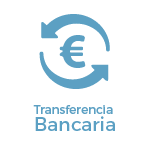
NATIONAL WIRE TRANSFERS (INSIDE SPAIN):
ACCOUNT NUMBER: 0049 1809 222710347481 (Banco Santander)
BENEFICIARY: TYC GIS Soluciones Integrales SL
SUBJECT: “Student Name” and MAPBOX COURSE ON
INTERNATIONAL WIRE TRANSFERS:
BANK NAME: Banco Santander
BANK ADDRESS: Glorieta Ruiz Jiménez 1, 28015 Madrid (España).
BENEFICIARY: TYC GIS Soluciones Integrales SL
BENEFICIARY ADDRESS: Calle Fuencarral 158, Entreplanta, Oficina 16-17 28010 Madrid (España).
ACCOUNT NUMBER: ES90 0049 1809 222710347481
SWIFHT: BSCHESMM – IBAN: ES90
If you have payment difficulties, contact us





 (19 votes, average: 4.84 de 5)
(19 votes, average: 4.84 de 5)