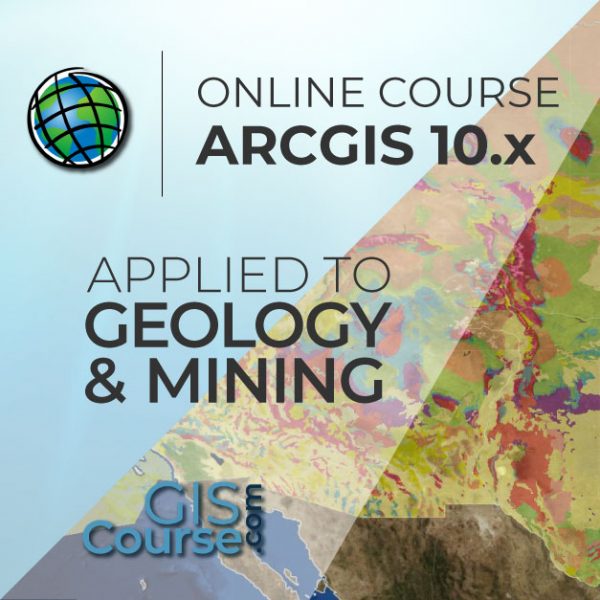ARCGIS COURSE, ADVANCED LEVEL
ONLINE TRAINING
START DATE: AVAILABLE SOON
PRICE: 240€ (Standard fee) | 216€ (Student / Unemployed fee)

This course will qualify students in ArcGIS Desktop 10.x and in particular in the usage of ArcMap, ArcCatalog and ArcTool Box. The training material will be focused on vector and raster data models, how to handle them and store them in a geodatabase, their relationship with geodatabases, 2D and 3D data visualization, topological corrections and on how to develop final cartographic products and maps.
Students will be trained in the creation and editing of vector and raster data, in the usage of advanced greoprocessing tools, in the management of geodatabases and their relationship with vector and raster data, in the development of high-quality mapping products.
Enrolled students in this online course will have access to our virtual e-learning platform (which is available 24 hours), where they will find the content of the course, practical exercises, forum discussion and additional content. One of the advantages of this online platform, is that students can benefit of real time support and assistance offered by the instructor (2 hours per week), whom they can contact via direct messages, regarding course related issues, at any moment. They can also contact the instructor via email.
- Highlight the importance and utility of a Geographic Information Systems (GIS) especially in the elaboration of complex spatial analysis with applicability in engineering design, topography, geology, hydrology.
- Learn about ModelBuilder which can be used in the development of complex tools, connect different ArcToolBox tools and automate workflows.
- Find about all the advantages of a geodatabase, the possibility of massive topological error correction of vector layers, network analysis and about the capabilities of finding optimal routes, accessibility studies, etc.
- Improve your skills and gain experience in data preparation, layout development, map creation and high quality products delivery.
1 - INTRODUCTION TO RASTER DATA MODELS
- Introduction.
- Definition and basic concepts.
- Purposes and uses.
2 - BASIC OPERATIONS WITH RASTER DATA MODELS
- File conversion
– Converting files from vector to raster, and vice versa
– Converting ASCII or html files to raster
– Converting vector files to TIN
– Converting TIN to Raster formats
– Exporting files to KML (Google Earth) and CAD
– Creating Digital Elevation Models from vector data, ASCII and TIN files
- Extracting information from raster files
– By query
– By mask or entity
- Joining raster files
Practical exercise: (convert files, create digital elevation models) and assessment.
3 - 2D AND 3D SPATIAL ANALYSIS
- Raster files reclassification. Building Boolean layers, adding values to intervals or categories, and data conversion.
- Grouping several raster layers. Algebra map, math calculations between raster layers, field statistics.
- Data interpolation. Exploring different interpolation tools (IDW, Kriging, Natural neighbor).
- Euclidean distances.
- Surface: contour, slope calculation, hillshade, orientation and visibility.
- Use in hydrology: obtaining a drainage system, flow direction, outlets, and identification of drainage basins or sub-basins.
- Volume calculation.
- Raster multi-criteria analysis: Basic concept and weighting.
- Least-cost routes.
Practical exercise: Interpolation of radiation data, volume calculations, complex multi-criteria analysis and least-cost route calculation.
4 - 3D DATA DISPLAY
- Converting vector files from 2D to 3D
- Vector and raster layers display in 3D
- Virtual flights
Practical exercise: Visibility of fire protection towers, volume of soil extracted from a quarry and 3D representation.
5 - MODEL BUILDER
- Use.
- Linking geoprocessing models using ModelBuilder.
- Creating custom tools using ArcToolBox.
Practical exercise: (creating geoprocessing models with ModelBuilder) and assessment.
6 - GEOSPATIAL DATABASE. GEODATABASE
- Geodatabase: advantages. Properties.
- Loading data to the geodatabase.
- Domains and subtypes.
Practical exercise: (creating a geodatabase and its management) and assessment.
7 - TOPOLOGY
- Topology considerations.
- Cluster tolerance.
- Most common rules in topology.
- Validating a topology.
- Topology errors.
- Management of errors.
Practical exercise: (error management and massive correction) and assessment.
8 - NETWORK ANALYST
- Definition
- Network categories:
– Geometric networks
– Transportation networks
- Network components.
– Nodes
– Axis
– Flow
- Creating network datasets
– Operators
– Optimal route
– Service areas
– Closest facility.
- Origin destination (OD) cost matrix.
Practical exercise: (creating a network dataset, route calculation, buffer areas) and assessment.

Santiago Pardini Hernanz
With Bachelor’s degree in enviromental sciences from Almeria University and master in engineering and enviromental management from escuela de organización industrial (EOI), Santiago is a professional in the GIS consultancy sector and remote sensing at TYC GIS Integral Solutions.
Santiago has diverse specialist courses in geographic information systems, remote sensing, CAD and BIM. He has more than 7 years experience in application of those technologies in enviromental consultancy, diverse engineering companies, Geomarketing, spatial plannin, etc.

Ricardo García Álvarez
With more than 15 years experience in the cartography and geographic information systems sec-tor, Ricardo holds a Bachelor´s degree in Geography from the Universidad Autonoma de Madrid and a Master in Geographic Information Systems from the Universidad Pontificia de Salamanca.
Ricardo has experience in transport networks project management, spatial accessibility studies with GIS, sustainable urban mobility plans, traffic studies (macro and micro simulation) and car-tography development ( orthorectification, digital restitution and photogrammetric consulting).
As a teacher, he has given internal training courses for companies such as Tragsa (Tragsatec Group) or Prointec (Indra Group).
Why study Arcgis 10.x?
The usage of Geographic Information Systems (GIS) is rapidly growing, becoming an essential tool in a variety of business sectors like engineering, environment, geography, mining or geomarketing.
Among GIS tools, ArcGIS is one of the most used GIS software worldwide, the most stable and versatile, comprised by a set of integrated applications, with a solid documentation over a wide range of tools being also supported by a large community.
ArcGIS provides contextual tools for data visualization, mapping and spatial analysis, connecting and combining information from varied sources (local and online), offering complex capabilities in order to explore, gain and enquire knowledge, that will lead to the best decisions. It can be also handled using a user interface as well as in command line using specific programming languages, like Python.
Do I need previous knowledge in ArcGis 10.x?
No, the training course starts from the very beginning.
I don’t have the ArcGIs 10. X program. What can I do?
Due to changes in the ESRI licensing policy, the trial version of 60 days for ArcGIS – ArcMap it is not available anymore. You can get access to the full capabilities of ArcGIS platform with the new ArcGIS for Personal Use option available at the following link.
Our online courses, are distributed via Moodle, the world’s most popular learning platform. It is a highly flexible Learning Management System that can be used to conduct and access courses, accomplish tasks of practical exercises, interact face-to-face to the teaching staff or benefit of support and resources at any time.
The online platform can be accessed 24 hours a day, in which the student will be able to ask for help at any given moment. The instructors will act as supervisors during all the training process, offering support for any possible difficulty encountered by the students along the course.
The course is structured in different modules, making it easy for the student to search for training material, download information, complete practical exercises and take assessments in order to verify their new gained abilities. The instructors will assist the students throughout all the course period, offering progressive help and information according to their evolution.
240€ (Standard fee) / 216€ (Student / Unemployed fee)*
*To enjoy this discount, you must include a copy of a document that proves your situation along with the registration form.
** Si desea conocer el precio en otras monedas, puede consultarlo en el siguiente conversor online: The Money Converter.

1st step. Request your registration to the training course completing the pre-registration document and sending it via email to training@tycgis.com.

2nd step. As soon as we receive it, we will send you an enrolment guide with the complete information to enrol in the course: dates, schedule, software needed for the course and the installation guide. The payment methods are included in this document.

4rd step. Once we receive the receipt, we will confirm your registration to the course via email.
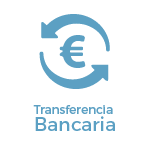
NATIONAL WIRE TRANSFERS (INSIDE SPAIN):
ACCOUNT NUMBER: 0049 1809 222710347481 (Banco Santander)
BENEFICIARY: TYC GIS Soluciones Integrales SL
SUBJECT: “Student Name” and GIS ADVANCE COURSE ON
INTERNATIONAL WIRE TRANSFERS:
BANK NAME: Banco Santander
BANK ADDRESS: Glorieta Ruiz Jiménez 1, 28015 Madrid (España).
BENEFICIARY: TYC GIS Soluciones Integrales SL
BENEFICIARY ADDRESS: Calle Fuencarral 158, Entreplanta, Oficina 16-17 28010 Madrid (España).
ACCOUNT NUMBER: ES90 0049 1809 222710347481
SWIFHT: BSCHESMM – IBAN: ES90
If you have payment difficulties, contact us





 (34 votes, average: 4.65 de 5)
(34 votes, average: 4.65 de 5)